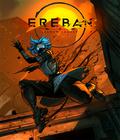Get the NASCAR Thunder 2004 Demo Off Worthplaying (100mb)
MINIMUM SPECIFICATION
In the event of any problems, ensure that your PC meets the minimum specification as stated below.
Operating System Microsoft Windows 98, ME, 2000 or XP Pro/Home
Processor 800 MHZ Intel Pentium III or 100% Compatible
Memory 128 MB under Windows 98 & ME and 256 Megabytes under Windows 2000 & XP
Hard Drive 1 Gigabyte free space
3D Accelerator DirectX 8.1 compliant 32 MB AGP
Sound Card DirectX 8.1 compliant PCI
Game Controllers DirectX 8.1 compliant PCI
RECOMMENDED SPECIFICATION
Operating System Microsoft Windows 98, ME, 2000 or XP Pro/Home
Processor 1 GHZ or better Intel Pentium III or 100% Compatible
Memory 256 MB or better
Hard Drive 1 Gigabyte free space.
3D Accelerator ATI RADEON 7500, 8500, 9000, 9200, 9600, 9700 & 9800 series
NVIDIA GeForce 2, 3, 4 & FX series
Sound Card Creative Labs SoundBlaster Series
Game Controllers Logitech Momo Force (Wheel/Pedals) & Wingman Series (Gamepads, Joysticks and Wheels/Pedals)
Microsoft Sidewinder Series (Gamepads, Joysticks and Wheels/Pedals)
Thrustmaster NASCAR Pro Digital 2 & NASCAR Pro Force Feedback (Wheel/Pedals)
INSTALLATION
NASCAR Thunder 2004 and the demo will only install and run on machines running Windows 98, Windows ME, Windows 2000 or Windows XP. If using Microsoft Windows 2000, XP Pro/Home, you must have administrator rights in order to install.
1. Start your machine and wait for the Windows 98/ME/2000/XP operating system to load.
2. Double click the Left Mouse Button on the file named NASCAR_Thunder_TM_2004_Demo.exe to begin installation of the demo.
3. The installation program adds a program group called EA SPORTSNASCAR Thunder 2004 Demo to your StartPrograms menu, and a shortcut to your desktop. Click on this shortcut or alternatively click on the start button on your Windows task bar. Under ProgramsEA SPORTSNASCAR Thunder 2004 Demo select NASCAR Thunder 2004 Demo to play.
DIRECTX
NASCAR Thunder 2004 and this demo version require DirectX version 8.1 or higher to be installed on your personal computer in order to run.
If you need to update a previously installed version of DirectX you will be asked to do this as part of the installation process. The latest version of DirectX can be obtained at http://www.microsoft.com/windows/directx/default.aspx
UNINSTALL
To uninstall the NASCAR Thunder 2004 Demo:
1. Go to ProgramsEA SPORTSNASCAR Thunder 2004 Demo in the Start menu.
2. Click on Uninstall NASCAR Thunder 2004 Demo to proceed.
Alternatively:
1. Click on the Start menu, select Settings and then Control Panel.
2. Now find Add/Remove Programs and click to run.
3. Scroll down the list until you see NASCAR Thunder 2004 Demo, select it and click on Add/Remove to uninstall.
3D SETUP
A configuration utility called 3D Setup is installed with the NASCAR Thunder 2004 Demo. When you install and play the demo for the first time, 3D Setup automatically asks you to confirm the default selection, and normally users will find this selection satisfactory.
Whenever you install or remove video devices, do not run NASCAR Thunder 2004 Demo again without first running 3D Setup from the Start Menu. The 3D Setup shortcut is located in the ProgramsEA SPORTSNASCAR Thunder 2004 Demo start menu. 3D Setup will test your system for the presence of supported video devices (this may be accompanied by a black screen flash on your monitor). When 3D Setup appears, click the OK button to select the default video device, or choose an alternative 3D accelerator and/or rendering resolution by clicking on it and then clicking OK. If an unsupported video device or other problem is detected by the 3D Setup program, you will be informed that this is the case.
DEFAULT CONTROLS
Accelerate - Up Arrow/Y Axis (-)
Brake - Down Arrow/Y Axis (+)
Steer Left - Left Arrow/X Axis (-)
Steer Right - Right Arrow/X Axis(+)
Shift Up - Left Alt/Button 1
Shift Down - Right Alt/Button 2
Mirror (On/Off) - F1
H.U.D. (On/Off) - F2
Vehicle Information - F4
Lap Information - F5
Current Positions - F6
Tire Information - F7
Pitstop Adjustments - F8
Pit Menu Up - I/Up Arrow
Pit Menu Down - K/Down Arrow
Pit Menu Increase - L/Right Arrow
Pit Menu Decrease - J/Left Arrow
Traction Control Override - O
Look Left/Behind/Right - C/V/B
Pause - P
Restart Race - W
Vehicle Labels - TAB
Screengrab - F12
Steering Help (High/Low/Off) - CTRL + F1
Braking Help (High/Low/Off) - CTRL + F2
Stability Control (High/Low/Off) - CTRL + F3
Spin recovery (On/Off) - CTRL + F4
Invulnerability (On/Off) - CTRL + F5
Auto Clutch (On/Off) - CTRL + F6
Auto Shifting (On/Off) - CTRL + F7
Traction Control (High/Low/Off) - CTRL + F8
Anti-Lock Brakes - (High/Low/Off) - CTRL + F9
Default View (Cockpit/Roof/Chase/Nose) - Insert
Onboard Views - Home
Broadcast View - Page Up
Chase View Up/Down - Keypad 8/2
Chase View Left/Right - Keypad 4/6
Chase View Zoom In/Out - Keypad 9/7
View Car Ahead/Behind - Keypad +/-
TROUBLE SHOOTING
Occasionally when creating a new player, you must click on the text entry box prior to be able to enter your name.
NASCAR Thunder 2004 and this demo are compatible with Video cards that use the 3DFX chip (Voodoo brand etc.) or the SIS PV-SO5A-C.
Users of video cards supporting the ATI Rage or Radeon chips may notice the mouse cursor flickering in the front end of the game. This is a known issue and the game will function normally apart from this.
Users of the Radeon 7200 video card may notice occasional minor visual abnormalities such as 'wobbling' of planes, objects appearing to get lighter as they are approached and very rarely, erroneous non collidable objects in the pit lane. These are known minor problems specific to this video card.
Users of the Matrox Parhelia 128 MB video card may occasionally experience flickering horizontal lines if the Refresh Rate for the card is set lower than 75 HZ.
If you increase the settings of your display options and experience graphical problems and/or decreased performance and have the latest drivers, we recommend setting your Display options back to their defaults.
Users of L.C.D. displays, especially laptop displays, may experience noticeably decreased performance when running the game at any resolution other than the native resolution of the L.C.D. display which is usually 1280x1024.
Users with Full Screen Anti-Aliasing (FSAA) enabled on video cards that support this feature may notice occasional minor graphical issues - we recommend that FSAA is disabled when playing NASCAR Thunder 2004 and this demo. 3D Setup will analyze your video systems ability to render with Full Screen Anti-Aliasing (FSAA) enabled and in some cases disallow the option based upon the detected hardware and drivers.
Under Windows 98 and ME, certain tasks such as the Dial Up Networking interface may be deemed the active task whilst being displayed in front of, behind or underneath the game. In order to return active control to the game, use the windows task switching hot key (Alt Tab) to toggle through the active tasks and return priority to the game.
On some video cards, you may encounter problems using Windows multi-task keys (Alt-Tab etc.) to switch between NASCAR Thunder 2004 Demo and other active applications. We recommend avoiding any form of Windows multi-tasking during play at all times possible.
Fast user switching within Windows XP on machines with less than 512 MB RAM and/or low virtual memory settings may cause the game to be terminated during the switch. We do not recommend the use of fast user switching during play.
ISA sound cards are not supported.
With V-Sync enabled the introductory and subsequent movies may slow down and/or stutter occasionally. This does not affect game play and can be bypassed by pressing while the movie is playing.
Users of the ESS Maestro, Philips Acoustic Edge and integrated VIA Audio sound devices may experience occasional audio inconsistencies.
Users that may have manually reduced their virtual memory or are running low on hard drive space may experience problems running the game. We strongly recommend that Windows is set to automatically manage virtual memory and that a minimum of 256 MB virtual memory is always allowed.
Certain game controllers may not be detected consistently by your operating system. In any case that you are unable to get a certain game controller to function, first check that the controller is reported to be OK under your operating system. If the controller is reported as OK then ensure that you have it selected under Options. If the controller still fails to respond once selected, enter the Controls page from Settings and remap the controls for your device as described in the manual.
Users of the Wingman Formula Force wheels may occasionally see the test gizmo within the Controls pages indicate that both the Accelerator and Brake pedals are partially depressed when they are not. Pressing the pedals completely and releasing them slowly will correct this problem.
During multiplayer races, when a player joins a game, to save time joining and prevent delays impacting other players, their selected car may be displayed using a default paint scheme. The selected paint scheme will be displayed for all players presently connected when you return to the Session Status screen where the selected maps may be loaded without impacting your driving.
During multiplayer races, the display driver names function, activated by pressing the TAB key, may be used to help identify players that are suffering from lag. Above each car will be a "perceived latency" value. This indicates how old the data is for that individual player that your machine is working from. As latency increases the games focus will shift from trying to render collisions as accurately as possible to trying to smooth out the opponent. As this shift occurs collisions will become less accurate. If an opponent has too high of a latency rating, and it becomes impossible to render their position accurately, the game may render that opponent non-collidable, so you will be able to drive right through them, thus avoiding having your race ended by hitting a car that appeared to be positioned incorrectly.
If you are unable to find games in the lobby and are connected to the internet, ensure that Internet is selected in the LIST RACES OF TYPE option.
If you are hosting multiplayer games and finding these to be invisible to other players, check the following:
1. The following ports must be available to the Internet in order for races to be visible to other players:
30028 - 30127 UDP (Gamespy)
30128 - 30227 UDP (Application ports)
30128 - 30227 TCP (Application ports)
2. Regardless of your NAT (Network Address Translation) ensure that the ports listed above are routed to the server machine.
During multiplayer races, lag and latency problems may cause other cars to appear jumpy. If you experience this, try the following:
1. Select a lower connection type.
2. Have the server machine decrease display details. This should increase the frame rate at which the game runs on the server and in turn increase the speed at which it can transmit and receive player updates.
3. Try joining a game hosted using the dedicated server application.
4. As host, boot those players with high latency ratings.
Windows ME users with DirectX 8.0 or lower installed may need to install DirectX 8.1 prior to upgrading to the latest DirectX 9.0b available from http://www.microsoft.com/windows/directx/default.aspx
In the event you experience any visual or audio related abnormality that is not mentioned herein, please contact your hardware manufacturer to verify that you have the latest drivers installed.
Thank you for trying the demo of NASCAR Thunder 2004!
More articles about Nascar Thunder 2004