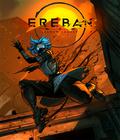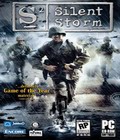Get the Silent Storm v1.02 patch (UK/German) off Worthplaying (22/18mb)
Get the Silent Storm v1.02 Editor patch (UK/German) off Worthplaying (15mb)
Important notes:
This update patch includes all changes to the game introduced by patch version 1.1 as compared with version 1.0, as well as all new bug fixes for the game, the Editor and MODs, plus some improvements made according to specific requests by users.
Most of the changes will work correctly with games saved using update patches versions 1.0 and 1.1, provided the games were saved on global map. Before installing update patch 1.2 it's recommended to save your game on global map, quit the game, install the update patch, launch the game and load the last save. Still, we cannot guarantee that all changes and bug fixes will work correctly with games saved using update patch version 1.0 or 1.1.
If you have updated the game to version 1.2 you'll need to update the Editor to version 1.2 as well, otherwise you won't be able to use it.
Bug fixes in update patch version 1.2
- Fixed the bug causing the game to "hang" during ally's turn;
- Fixed the bug causing the game to "hang" after Interrupt;
- Fixed the bug causing the game to crush during movement of camouflaged characters;
- Fixed the bug occasionally causing the game to crush after several objects have been blown up (detonated) one after another;
- Fixed the bug occasionally causing the game to crush when the sound of shot is played;
- Partially fixed the bug occasionally causing loss of sound in the game;
- Fixed the bug causing game script to "hang" on English Town zone in Axis campaign;
- Fixed the bug causing incorrect functioning of Better Evasion ability;
- Improved functioning of Quick Short Burst ability;
- Fixed the bug occasionally causing characters to have negative VP values;
- Fixed the bug causing incorrect work of the game on systems with ATI Radeon R6/7200 video cards;
- Fixed the bug occasionally making impossible to select characters using mouse in real-time mode;
- Fixed the bug making Panzerkleins stored in base hangar unavailable in Allied campaign;
- Fixed the bug causing dead bodies in Panzerkleins to disappear;
- Fixed the bug with animation of characters in Panzerkleins' movement if multiple destination points were set in real-time mode;
- Fixed the bug with animation of characters carrying dead bodies' movement if multiple destination points were set in real-time mode;
- Fixed the bug with animation of characters' movement if they have a grenade in active slot;
- Fixed the bug with animation of characters setting up mines;
- Fixed the bug with animation of characters changing positions.
Game interface and balance bug fixes
- Characters can now walk to points where items are located. Now it's possible to set a destination point with a weapon, a dead body or documents lying there, without the need to pick those items up (Shift + Click);
- Changed balance in Swiss Factory and Organisation's Base missions;
- Change Sound Mode in Options screen is no longer available;
- Changed visualisation of End of Turn/Start Combat button;
- Improved the AI logic;
- Added new hot keys: [Ctrl + K] - show/hide leaves.
- Fixed the bug causing incorrect work of Backstab.
Improvements made according to users' requests
- Look command which does not involve changing direction the character is looking at, has no AP costs now;
- It's now possible to switch visualisation of selected character (game_selectionmode line in config.cfg);
- It's now possible to switch visualisation of weather effects (game_showweathereffect line in config.cfg)
- Characters now get used to various weapons quicker;
- If characters cannot move due to calculation of route, message to that effect is now displayed after calculation is completed.
Changes to game balance
- Fixed the bug causing the game to crush during a series of explosions if a MOD is loaded;
- Various MODs can now work together;
- Made changes to all MODs.
Game sounds are not played correctly
Symptoms
When you play Silent Storm, you may experience the following symptoms with sounds in the game:
Sounds may not be played
Sounds may be played quietly
Sounds may be distorted
Cause
This behavior can occur if any of the following conditions are true:
The sound driver for your sound card is outdated.
Your sound card does not support the necessary hardware features that you need to play sounds in the game.
The game is not properly configured to play sounds.
Solution
To resolve this issue, use the following methods in the order in which they are presented. Check Speakers Connections and Volume Make sure that you connect your speakers correctly to your computer and turn up the volume on the speakers and in Microsoft Windows.
Configure the Sound Settings in the Game
To configure the sound settings in the game:
In the Silent Storm startup screen, click Options.
Click Audio.
Move each of the following volume sliders to the level that you want:
Sound Volume
Music Volume
Verify That the ADPCM Codec Is Installed Correctly
For additional information about how to change audio codecs in Microsoft Windows, click the article number below to view the article in the Microsoft Knowledge Base:
For Microsoft Windows 95/98: 141801
For Microsoft Windows 2000/XP: 254354
Update the Sound Driver for Your Sound Card
To update your sound driver, contact the manufacturer of your sound card to inquire about how to obtain and install the latest version of the sound driver for your sound card.
Bugs fixed in the Game Editor
Added new tables to the game database allowing to change and fine-tune a larger number of game parameters when creating your own MODs;
Added new opportunities to edit weapons parameters;
When you create new MODs the Editor now takes into account that they might be used together;
Improved the working of ScenarioZones in the Game Editor.
More articles about Silent Storm