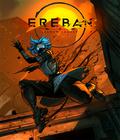Get the H&D 2 SP Demo off Worthplaying (190mb)
Get the H&D 2 StandAlone Server off Worthplaying (220mb)
Hidden & Dangerous 2 required DirectX 9 or higher to be installed.
If you are experiencing any lack of performance when running the game, it is recommended that the level of detail be lowered in the in-game options.
To also help improve performance these options can be enabled in the H&D2 Setup options:
Enable Hardware Transform and Lighting.
Enable Compressed Texture Quality.
Disable the Truecolour Texture Quality/Size.
Disable Fullscene Antialiasing (FSAA)
Disable Software Mixing Only (recommended for Creative brand sound cards).
To run the Setup program select the option from the Windows Start Menu located in 'ProgramsIllusion SoftworksHidden & Dangerous 2 SP DemoSetup'. As
default, when an option is pressed and highlighted it is Enabled.
If you are experiencing problems with the sound in the game, please ensure that you have the latest drivers for the make and model of your sound card and that
the drivers are DirectX 8.1 (or higher) certified. H&D2 may not support some makes and models of sound card.
If you experience any stuttering or distortion when sounds or music is playing ensure that these have been selected in the H&D2 Setup options:
Disable EAX
Enable Software mixing.
To run the Setup program select the option from the Windows Start Menu located in 'ProgramsIllusion SoftworksHidden & Dangerous 2 SP DemoSetup'. As
default, when an option is pressed and highlighted it is Enabled.
If you are experiencing problems with the graphics in the game, please ensure that you have the latest drivers for the make and model of your graphics card
and that the drivers are DirectX 8.1 (or higher) certified. H&D2 may not support some makes and models of video card.
Below are options that can be selected from the H&D2 Setup option to help address any problems that you may be experiencing. These are recommended if
your video card has a small amount of video RAM.
To run the Setup program select the option from the Windows Start Menu located in 'ProgramsIllusion SoftworksHidden & Dangerous 2 SP DemoSetup'. As
default, when an option is pressed and highlighted it is Enabled.
The Texture Quality/Size option selected in the setup is related to the amount of video memory and resources your PC may have. If for any reason you experience problems with the graphics in the game ensure that you:
Disable Fullscene Antialiasing (FSAA).
Disable the Truecolour Texture Quality.
Enable Compressed Texture Quality.
Other options:
Reduce the resolution that the game is running in.
Run the game in Full Screen mode, not in a Window.
Disable Triple Buffering when running in Full Screen Mode.
Notes:
On older graphics card the 16 bit colours can force the card to use 16-bit depth buffer instead of 24 bit. This can result in seeing graphical artefacts.
When 16 bit colours are selected and the compression is turned off, the game will create files within the MAPS directory that will amount to around 400MB
using the full 2.4GB of required hard drive space.
ATI video card users:
You may experience slow down when rendering on ATI Radeon 7200, 7500, 8500 video cards.
This is probably caused by using the Catalyst drivers version 3.5, 3.6 and 3.7. Whilst ATI resolve this, it is recommended that the version 3.4 drivers be used.
Hidden & Dangerous 2 - Stand Alone Server Package
Instructions
Run the above executable file to install the Hidden & Dangerous 2 Stand Alone Server package.
Without needing to have the full retail version of Hidden & Dangerous 2, this will enable you to create a dedicated multiplayer server for other Hidden & Dangerous 2 players to join. You will not be able to play multiplayer or single player games using this application.
Contents
HD2 Dedicated Server
HD2 Server Launcher
From the Start MenuProgramsIllusion Softworks Hidden & Dangerous 2
Stand-Alone Server
HD2 Dedicated Server
This opens the console command window to create a dedicated server using commands as detailed in the Readme. To see a complete list of commands available type 'help' on the console command line and press enter.
HD2 Server Launcher
This opens a user-friendly interface to allow you to configure and set up a dedicated server.
To configure the game modify the options under the general and advanced options, select a Session Name, Game Style, Internet or Lan and the Maps which
you wish to have available. Note: At least 1 map must be selected to create the server.
Any changes you make will be saved to the default.cfg file, you can create and save as many different configuration files as you need.