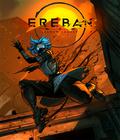Get the Nitro Family demo off Worthplaying (211mb)
Thank you for playing Nitro Family demo.
This Readme includes machine specs, performance tips, and game play controls.
Here is the Minimum Required Machine Specification:
Pentium III 700 MHz or Equivalent
256MB of RAM
32MB video card or higher such as Geforce 2 or ATI Radeon or better
Video card must support hardware transform and lighting (T&L)
Windows Direct X 8 compatible sound card
Windows 98/ME/2000 or XP Operating System
Direct X 9 Required
1GB of free hard drive space
Here is the Recommended Machine Specification:
Pentium IV 1.4 Ghz or higher
512MB of RAM or higher
64MB video card such as Geforce 3 or ATI Radeon 8500 or better
Windows Direct X 8 compatible sound card
Windows 98/ME/2000 or XP Operating System
Direct X 9 Required
1GB of free hard drive space
Default Controls:
Default Controls:
Forward: W
Backward: S
Strafe Left: A
Strafe Right: D
Fire Left Combo Weapon: Left Mouse button
Fire Right Combo Weapon: Right Mouse button
Toggle Left Combo Weapon: Q
Toggle Right Combo Weapon: E
Reload Left Combo Weapon: Z
Reload Left Combo Weapon: X
Jump: Spacebar
Hyper Bombing: B
Use/Activate: F
Crouch: C
Combo Weapons: 1
Grenade Launcher: 2
Push Gun: 3
Sniper Rifle: 4
Nitro Missile: 5
Next Weapon: Mouse wheel up
Previous Weapon: Mouse wheel down
Quick Save: F5
Quick Load: F9
Screenshot: F11
Pause Game: ESC, Pause
Cutscene Skip: Enter
Techincal Issues:
1. Nitro Family will only run on video cards with 32MB of RAM and Hardware Transform & Lighting support. (Most video cards released in the last 3 years with 32MB or higher support Hardware Transform & Lighting) Here is a list of cards that do NOT support Hardware Transform & Lighting will NOT work with Nitro Family:
3DFX Voodoo series of cards
Kyro
Kyro II
Nvidia TNT series
ATI Rage series (and earlier cards)
SiS Graphics Chips/Cards
Intel Graphics Chips/Cards
Matrox 450 and Matrox 550 (and earlier cards)
Again, Nitro Family is not compatible with any of the cards listed above.
3. If you are using a GeForce 2 or equivalent card, be sure to turn off FSAA,
projected shadows, and detailed textures and run the game in 800x600 screen resolution.
Tips on increasing performance:
1. Only the fastest machines (P4 1.4 GHz and Athlon 1700 XP+ and higher) with high end video cards (e.g., Geforce 4 series and Radeon 9000 series) should play with all graphics settings on high and all features on.
2. Update to the latest Microsoft certified drivers from your video card manufacturer.
3. Do not run any other applications in the background when playing the game.
4. Defragment your hard drive. (See Windows manual for instructions)
5. Increase the RAM in your machine. The game will take advantage of additional RAM above 256MB.
For fastest response via e-mail, please visit our website at:
http://www.nitrofamily.com/
More articles about Nitro Family