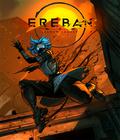Get the Myst IV Revelation Demo off WP (200mb)
Getting Started on PC
PC SYSTEM REQUIREMENTS
PIII 700 Mhz
Disk Space ~200 MB
128 Mb Ram - 256 Mb on XP
32 Mb video Card :
Nvidia Geforce 1, 2, 3, 4, FX
Ati 7000-9800
Matrox Parhelia
Intel i865G - intel i915G
CD reader
Win 98, Win Me, Win 2000, Win XP
PC INSTALLATION
Installing Myst IV Revelation Demo on PC
Insert Myst IV Revelation Demo Disc into your CD-ROM/DVD-ROM drive and click on
Install at the Autorun screen. Follow the on-screen instructions.
To begin play, click the Play button at the Autorun screen, or execute Myst IV
Revelation from your Windows Start menu by going to Programs/UBISOFT/Myst IV
Revelation Demo.
Uninstalling Myst IV Revelation Demo on PC
Click on your Windows Start menu, then click Programs, UBISOFT and then Myst IV
Revelation Demo. Click the Uninstall Myst IV Revelation Demo menu item to
remove the game. You may also uninstall the game from the Autorun screen of
Myst IV Revelation Demo Disc.
*************************************************************
Getting Started on Mac
MAC SYSTEM REQUIREMENTS*
G4 933MHz or +
Disk Space ~200 MB
128 Mb Ram +
32 Mb video Card
Nvidia Geforce 2,4,FX
Ati 7500-9600
CD reader
OSX 10.2.8 or OSX 10.3.3
*iMac 700 MHz not supported yet, but planned for the final version.
MAC INSTALLATION
Installing Myst IV Revelation Demo on Mac
Insert Myst IV Revelation Demo Disc into your CD-ROM/DVD-ROM drive and drag the
Myst IV Revelation Demo Installer program on the CD on your hard drive into the
Applications. Follow the on-screen instructions to install the game.
To begin play, double-click Myst IV Revelation Demo on your hard drive.
Uninstalling Myst IV Revelation Demo on Mac
Drag the Myst IV Revelation Demo folder on your hard drive into the trash and
empty the trash.
*************************************************************
Known bugs
PC & MAC
- If you load a save game when you are already in the same position that is
saved into the save game,
some objects will be in invalid states. Move in a different node before
loading your save game.
- When you load a save game from the menu, there is a mismatch in the cross
fade between the
destination node and the previous current one.
- Some mismatch can happen between the numbers in the camera picture taking
device and the player journal.
PC only
- On Geforce 4 MX there are some glitch in the main menu with the lantern.
- ATI Radeon 9000-9200 can have blurring problem. Depth of field option in the
graphical menu should be manually disabled by the user if this case is
happening.
MAC only
- Amulet Effect disabled on GeForce4 Ti on OSX 10.3.*, not on 10.2.8.
- Graphics options menu disabled.
- Water, Depth of Field and Animation quality has been set to low.