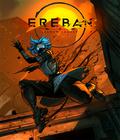Get the Sentinel: Descendants in Time demo off WP (182mb)
Introduction
The door opens once in a lifetime. That moment is now.
The legacy of the Tastan tombs has long held some of the most profound secrets of an extinct race of people. Some believe the tombs hold a fabulous treasure; others say wealth is in the knowledge and technology left behind by this advanced civilization.
You must now search for the truth as you enter the tombs on a dangerous quest for riches.
As you begin your strange and perilous journey, a female sentinel, a holographic image with advanced A.I., left by the ancient Tastans to guard their sacred caverns, awakens. She appears throughout your quest as a guide with a sometimes benign purpose, but other times with calculated intentions. You will soon realize that behind the mask of illusions, the sentinel is much more than she appears to be - her dark purpose might threaten your very existence.
What truths will you uncover...
The Tastan Tombs
The fictional Tastan civilization is said to have been one of the most advanced in the history of the world. When the Tastan civilization became extinct, they left behind tombs which are the source of tomb robbers’ dreams and nightmares. Like all Tastan tombs, Tomb 35 is a series of chambers connected by conventional doors and teleportation portals, and usually featuring ‘samplings’ of the special domains the owner cherished in life. Located within each arrangement of chambers will be a central ‘chamber’ where the occupant’s actual remains are said to be housed. Because in life these sampled domains were inevitably different from owner to owner, no Tastan tomb is identical to another. It is because of the nature of the samplings in this particular tomb, and the legendary ruthlessness of the guarding Sentinel, the ‘Dormeuse’ defense program itself, that Tomb 35 is so feared...
Starting the demo
To launch the Sentinel demo, from the Windows® desktop, select:
Start -> Programs -> The Adventure Company ->
Sentinel Demo -> Play Sentinel DEMO
Uninstall Instructions
To uninstall the Sentinel Demo, complete the following actions:
At the Windows® desktop, select:
Start -> Programs -> The Adventure Company ->
Sentinel Demo -> Uninstall Sentinel DEMO
Menus
Press the ‘ESC’ key to access the Main Menu.
At the Main Menu you may access the following items:
Continue Game – Continue to play the game where last you left off
New Game – Begin a new game
Load Game – Load a previously saved game
Settings – Customize the gameplay settings, including turning
subtitles and in-game hints on or off
Credits – A list of all the people who made the game
Quit – Exit out of the game
During gameplay the In-Game Menu is accessed by pressing the ESC Key.
At the In-Game Menu you may access the following:
Resume Play – Continue to play the game from where you left off
Save Game – Save your game in progress
Load Game – Load a previously saved game
Settings – Customize the gameplay settings, including turning subtitles and in-game hints on or off
Transcript – A log of the conversations that have occurred during gameplay
Main Menu – Leave the current game and return to the Main Menu
NOTE: If you encounter slowed gameplay or low frame rate, try turning down your settings.
In the settings menu:
Turn off your subtitles
Turn off your “Anisotropic Filtering“
Set to “Low Detail”
Or change your “Resolution” settings
Gameplay Navigation
Move through the gameplay environments by using the W, A, S and D Keys, and steer using the mouse.
You may also move through the adventure by holding down the right- mouse button and steer using the mouse.
Pressing the Space Bar will end a cut-scene and take you to the next part of gameplay.
Pressing the Space Bar will also allow you to jump over a shallow obstacle.
Cursor Explanations
General/Neutral Cursor: (Small circle) Indicates that no action is possible / use for navigating
Use Cursor: (Small hollow arrow) Indicates that an interaction is possible in this location.
Action Cursor: (Small filled-in arrow) Indicates that you may interact or manipulate this item.
Directional Hint: (Stylized arrow) Points in the direction of another logical area of gameplay
Saving Your Game
Press the ESC Key to access the In-Game Menu. Select Save Game to access the Save Menu. Here you will see an image of the gameplay location you are currently in along with the name of the location. You may type another name using up to 26 characters long (including spaces). Click on the Save button to save your game and you will return to gameplay.
To exit the Save Menu without saving a game, click on the Return button and you will return to gameplay without having saved your game.
Please note: As SENTINEL is a challenging game; we recommend that you save your game often!
Loading a Saved Game
Press the ESC Key to access the In-Game Menu. Select Load Game to access the Load Menu. Using your mouse, scroll the cursor across the saved game you would like to load. You will see an image of the gameplay location, the corresponding name, and the date and time that the game was saved. Select the saved game you wish to return to by clicking on the highlighted save game label with your left mouse button. You will then be taken to that part of the game.
To exit the Load Menu without loading a game, click on the Return button and you will return to gameplay.
Exit Out of the Game
Press the ESC Key to access the In-Game Menu, then select Main Menu. Choose Yes when asked if you are sure you want to leave the game in progress. Once at the Main Menu click on Quit and select Yes when asked if you want to quit the game.
For more information or to order the full version of Sentinel: Descendants in Time, please visit:
http://www.adventurecompanygames.com/tac/sentinel/index.html