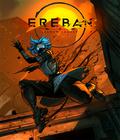The second demo for Worms 4: Mayhem features online multiplayer functions and updated code correcting some issues of the first demo.
Get online and have some worm-war fun across the net.
I: Minimum Specification:
- Windows 98SE/ME/XP/2000
- DirectX 9.0c
- Pentium III or Athlon at 1GHz
- 256mb RAM
- Supported Graphics card
- DirectX 9 Compatible Sound Card
- 400mb Hard Drive Space after installation
Recommended Specification:
- Windows XP/2000
- Pentium 4 at 2GHz or AthlonXP 2000+
- 512Mb RAM
- Graphics Card: GeForce FX 5xxx or Radeon 9xxx
Supported Graphics Cards:
- ATi Radeon 7200, 7500, 8500/LE, 9000, 9100, 9200, 9500, 9600 SE/Pro/XT,9700Pro, 9800 Pro/XT, X700, X800, X850
- nVidia GeForce 2 MX/GTS/Ultra, GeForce 3/Ti200/Ti500, GeForce4 MX420/MX440, GeForce4 Ti4200/Ti4600, GeForce FX5200, FX5600 XT/Ultra, FX5700, FX5800, FX5900, FX5950, GeForce 6800GT.
- Not compatible with all integrated sound/graphics solutions (inc. Laptops)
II. Installation
Run 'WormsDemoPC.exe'. You will then be asked to enter the directory you wish to install the game to. After this the game will install to the chosen directory. Please follow allon screen prompts to complete installation.
III. Running the Game
After you install Worms 4 Mayhem demo there will be a Worms 4 Mayhem demo shortcut on your desktop. Double-click this to start the game.
Alternatively you can start the game by going to: Start Menu -> Programs -> Codemasters -> Worms 4 Mayhem demo -> Worms 4 Mayhem demo.
More articles about Worms 4: Mayhem