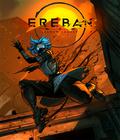Get the Grand Theft Auto: San Andreas v1.01 patch off WP (11mb)
INSTALLATION INSTRUCTIONS:
1) If you have previously modified the installation of Grand Theft Auto: San Andreas by installing the "Hot Coffee" mod, you will need to uninstall the modified version and reinstall a clean version before applying the patch. Installing the patch on the modified version of the game may cause errors during gameplay, please reinstall the game and then protect it using the patch.
2) Identify and download the correct regional patch (US, Europe/Australia or German) installer for your version of Grand Theft Auto: San Andreas from the website, and save the patch file to your desktop.
3) Double click the downloaded file on the desktop to start the patch installer.
4) Click "OK" on the first prompt to verify which regional version of Grand Theft Auto: San Andreas you have.
5) The installer will prompt you to locate and select the previously installed executable of Grand Theft Auto: San Andreas. To do this:
Navigate to the correct directory (The default installation location is C:Program FilesRockstar GamesGTA San Andreas),
Select the gta_sa.exe file
Then click the "Open" button.
6) The installer will ask one last time if it's OK to update, select "Yes" and the installer will complete the patching process.
7) You can verify that the update was successful by starting the game and looking at the lower right corner of the main menu screen where the version number "1.01" should now appear.
8) Upon completing the installation of the patch and re-starting the game, the control scheme will be reset back to the default control scheme and keyboard layout.
9) Save game files created by the original unmodified version of Grand Theft Auto: San Andreas are compatible with this patched version 1.01.