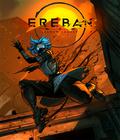Genre: Role-Playing
Publisher: Agetec
Developer: Enterbrain
Release Date: September 21, 2005
Buy 'RPG MAKER 3': PlayStation 2
 I've been playing this game for too long. It has consumed me utterly these past few weeks. I'm going to delete the save file from my memory card, and hope that this doesn't happen again.
I've been playing this game for too long. It has consumed me utterly these past few weeks. I'm going to delete the save file from my memory card, and hope that this doesn't happen again.
October 13, 2005
Okay, I've deleted three megabytes of space off my memory card, so I can start RPG Maker 3 now. Of course, the second I see the title screen, I go to the options menu. Oh wow, there's a huge selection of music here, including a good assortment of ambient sounds (thunder, wind, waves, et cetera) and an archetypal compilation of songs, most of which owe a great deal to Nobuo Uematsu and Hitoshi Sakimoto. The songs aren't spectacular, but they'll work. All right, into the game editor I go.
The editor is comprised of four sections: one for editing locations in the game such as the world map, towns, and dungeons; one for character, class, and monster creation; one for the plot and cut scenes; and one for data management. It's very simple and unintimidating; I like that.
I've always loved making characters myself. Maybe it's from all the D&D I've played … I don't know. I've decided to try out the character editor first because I don't have ideas for anything else in my game yet. I've also decided to base my characters off the ones I created for my hit screenplay "Girl Anachronism." (I need to get out of the habit of naming the stories I write after song titles, really.)
Creating characters (and, as it turns out, everything else in the game) is incredibly easy. There's a list made up of empty slots; press the X button on one of the slots, and it brings up a menu for a new character. I go to work on making the protagonist of the story, the lovely yet amnesia-stricken Remy Fontaine (fun fact: Remy is actually a masculine name in French, but I use it for girls anyway). There are little spaces where I can fill out my character's name and a short description. I select the "character name" box, and a keyboard pops up on the screen. This is going to be fun. I wish I had a real keyboard right now. Using the in-game keyboard to type everything out isn't as bad as I thought it would be, and my existentially troubled character's name and description now fill the boxes where once only "Character 1" and "Enter Description" dwelled.
Already I feel a strange sense of accomplishment. I've only typed a few sentences, yet there's an intangible reward in seeing those sentences displayed on the screen. I need to regain my focus here … yes; there are several more pages to fill out for this character. I hit the R1 button, and the character appearance screen appears. It looks like every character in the game is represented by a 2D portrait for cut scenes, and a 3D model that represents them in the actual game world.
All of the portraits and models are based on character classes, which is a little weird, considering I'm the one who's supposed to create my own classes. Each 2D portrait has about six different art styles, meaning that selecting art style number five for the Amazon class will make her look like an anime character, while art style number two will make her look like a western-style comic book character. Some of the artwork here is just awful; it looks like it was drawn by a five-year-old, and the rest is merely passable, but it's all rather derivative.
The 3D models aren't particularly exciting, and there are four color schemes for each of them. Eventually, I decide to go with the Swordmaster (samurai, basically) 2D portrait, and the Adventurer 3D model. I need some sleep.
October 14, 2005
I got like, four hours of sleep last night. I wanted to wake up early to play RPG Maker, which hasn't happened to me since the release of Resident Evil 4. After making a couple of more characters, I decide that it would probably be a good idea to write some engaging dialogue for them. Cut scenes are very easy to make, and the way it's done reminds me a lot of music editing software I've used in the past.
Basically, there are a number of tabs at the top of the screen, and each of these tabs makes up one part of a cut scene. For instance, there's a tab that control the music that plays during the scene, one that controls the character portraits that are displayed on the screen, and one that selects the background that the character portraits are superimposed over, etc. Under each of these tabs are dozens of empty slots. If you've written 10 lines of dialogue between two characters and want the background music to change on the seventh line of dialogue, simply select the seventh slot under the music tab, select the music you want, and during the cut scene, the music will change when that seventh line of dialogue is spoken. It's something that could've been very complicated to program, but the game makes it very simple and user-friendly.
October ??, 2005
I haven't slept for days now. I've been too busy populating the main city in my game. I chose the "city in the sky" template, and I've been steadily adding more buildings and townsfolk. This is, naturally, very easy. Simply select a city template from the layout editor, and you're presented with a top-down view of the city. Any number of objects can be placed and manipulated with a few taps of the X button. Having all these buildings and people in the city is nice, but it's what you do with those buildings and people that really bring the city to life. I have something of an ambitious plan as far conversation between my characters and townsfolk go – I want every person in every town and city in the game to have separate dialogue for day and night, and to have that dialogue branch depending on the response that the player gives.
It's about this time that I realize I'm in way over my head. What at first seemed like a good plan has turned into a gigantic mess. There are just so many variables, from character balance issues and class progression to difficulty of encounters, and the list just goes on and on. It makes me wonder why I'm even playing this game.
Building a world map alone is something that could takes up days, regardless of the inherent simplicity of such an act. Creating characters, items, monsters, special attacks, and cities is fun, but tying them all together, knowing when and how to introduce them into what will become the finished product, well … it's hard. Making a game is hard! It's work! If you have the drive to make a game using RPG Maker 3 as a base, congratulations, your organizational skills are somehow better than mine. The game is a powerful and easy-to-use tool, and you'll no doubt use it many more times in the future, although you may not be impressed by the mediocre graphics. As for me, I'll just stick to writing screenplays.
Score: 8.0/10