Get the MX vs. ATV Unleashed demo off WP (80mb)
TABLE OF CONTENTS
INSTALLATION & SET UP:
1. System Requirements
2. DirectX(R) Detection & Installation
3. Windows(R) Installer Updates
TROUBLESHOOTING:
1. Video Issues
2. Motherboard Drivers
3. Keyboard / Input Issues
4. Operating System Specific Issues
OTHER:
1. Basic Racing Controls
2. End User License Agreement (EULA)
INSTALLATION & SET UP
Please note that MX Vs ATV Unleashed Demo does not support Microsoft(R) Windows(R) 95/NT.
1. SYSTEM REQUIREMENTS
MINIMUM
Windows(R) 2000/XP
DirectX 9.0c (included on disc)
1.2Ghz Pentium III or equivalent AMD Athlon XP processor
256 MB RAM
1.2 GB free hard drive space
4x CD-ROM
GeForce 2 – ATI 7500 or better with at least 32 MB of Video RAM (64MB required for the Unleashed Editor)
DirectX(R) 9.0c compatible 16-bit sound card
Keyboard, Mouse
RECOMMENDED
2.4 GHz Intel Pentium 4 or equivalent
512 MB System RAM
nVidia GeForce 3 or ATI Radeon 8500 or equivalent with 64 MB of Video RAM.
2. DIRECTX(R) DETECTION AND INSTALLATION
The MX Vs ATV Unleashed Demo installer will check your computer for the currently installed version of DirectX(R). If it detects an older version of DirectX (R), it will prompt you to install DirectX(R) 9.0c. THQ recommends allowing the installer to proceed with the DirectX(R) 9.0c installation, even if you think you may have 9.0c installed. Re-installing DirectX(R) 9.0c will not harm your DirectX(R) configuration. MX Vs ATV Unleashed Demo requires DirectX(R) 9.0c to install and play.
3. WINDOWS(R) INSTALLER UPDATES
The Windows(R) Installer may need to be updated. If this is the case, the MX Vs ATV Unleashed Demo installer will update the Windows(R) Installer, reboot the machine, then continue normally.
TROUBLESHOOTING:
1. VIDEO ISSUES
MX Vs ATV Unleashed Demo only supports ATI or NVIDIA video cards. The latest drivers are required:
For best performance and video quality, please make sure you have the latest drivers for your video card when running MX Vs ATV Unleashed Demo. If you have an ATI or NVIDIA video card, you can find drivers on their websites.
http://www.ati.com/
http://www.nvidia.com/
MX Vs ATV Unleashed Demo does not support on board video cards. If you using a computer with the video chipset on the motherboard then you may experience and number of problems running the game.
2. MOTHERBOARD DRIVERS
MX Vs ATV Unleashed Demo requires the latest video card AND motherboard drivers to be installed, as there have been significant issues in recent, but not the latest, drivers. Please make sure you are running the latest drivers available for BOTH your video card and motherboard.
Often motherboard drivers are overlooked when updating systems, and as a result most computers are running very old versions that simply do not work properly and may cause very noticeable slow downs and stability issues.
3. KEYBOARD / CONTROLLER/ INPUT ISSUES
If you are having input difficulties please ensure you have the latest service pack for the operating system you are using.
If you are using an XBox(R) 360 version controller, please be aware that axis controls for reverse command using acceleration and brake may not work. You will need to use button options only when remapping the reverse command.
4. OPERATING SYSTEM-SPECIFIC ISSUES
A. Windows(R) Key Interrupts Game in 2000/XP
If the Windows(R) key is pressed during game play, the Start Menu will interrupt the game. Should this happen, simply press the Escape (Esc) key to close the menu and return to the game. Unfortunately, there is no way to prevent this from happening again except by being careful not to hit those keys while playing.
B. Administrator Privileges Needed To Install On Windows(r) 2000 or XP
If you are running Windows(R) 2000 or Windows(R) XP, you must have Administrator privileges to properly install the game. You do not, however, require Administrator privileges to play the game after it has been installed.
For information on how to change your user settings to obtain Administrator privileges, please refer to your Windows (R) documentation, or click the Start button and select ‘Help and Support’.
C. Alt-Tab to switch applications
Some drivers do not support the Alt-Tab switching between MX Vs ATV Unleashed Demo and other applications. It is highly recommended that you do not use Alt-Tab to switch to another program while MX Vs ATV Unleashed Demo is running. If you wish to switch programs, first close MX Vs ATV Unleashed Demo.
OTHER
1. BASIC RACING CONTROLS
Function Key Joystick
------------------------------------------------
Throttle Spacebar Button 1
Brake LCTRL Button 2
Clutch C Button 3
Preload Down/Up cursor Forward/Back
Steer Left/Right cursors Left/Right
Reverse LCTRL+Spacebar
Change Camera F
Pause Menu ESC
Stunt X or Z
Stunt Modifier L+Shift
You can remap any controls in the main menu of the game from: Options->Control Settings->Control Mappings
More articles about MX vs. ATV Unleashed





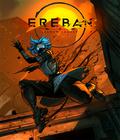





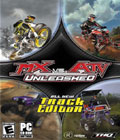 In "MX vs. ATV Unleashed," players will power through all-new environments and event types, choosing from a variety of new vehicles. A redesigned monster truck, powerful sand-rail and raised 4x4 golf karts will meet ATVs, dirt bikes and bi-planes to compete in massive free-world environments featuring hill climbs, machine challenges and short track races. The game's career mode will allow gamers to choose from the top professional ATV and Motocross riders.
In "MX vs. ATV Unleashed," players will power through all-new environments and event types, choosing from a variety of new vehicles. A redesigned monster truck, powerful sand-rail and raised 4x4 golf karts will meet ATVs, dirt bikes and bi-planes to compete in massive free-world environments featuring hill climbs, machine challenges and short track races. The game's career mode will allow gamers to choose from the top professional ATV and Motocross riders.