Get the Rush for Berlin Multiplayer demo off WP (295mb)
I. Minimum Specification: (Single Player)
- Windows 2000/XP
- DirectX 9.0b
- Pentium IV or Athlon at 1.5GHz
- 512mb RAM
- Supported 64Mb Graphics card
- DirectX 9 Compatible Sound Card
II. Recommended Specification (multiplayer):
- Windows XP/2000
- DirectX 9.0b
- Pentium 4 at 2.5 GHz or AthlonXP 2500+
- 1Gb RAM
- Graphics card: GeForce FX 56xx+ or Radeon 97xx+
- DirectX 9 Compatible Sound Card
III. Controls:
- A "Forced Attack"
- R "Move in Reverse" (vehicles only)
- G "Attack Ground"
- SPACE "Pause game"
- CTRL + number "Set unit group"
- number "Recall unit group"
- TAB "Show mission objectives"
- Numpad 7,8 "Set mission speed"
- F6 "Quick Save"
- F9 "Quick Load"
- F8 "Hide GUI"
- F5 "Make screenshot"
- ESC "Local menu"
- mouse left button "Select"
- mouse right button "Action/attack"
- mousewheel "Zoom in/out"
- mouse middle button "Camera movement"
- double left click "Select similiar units"
- SHIFT+left click "Select/deselect"
- CTRL + left click "Select similiar type of units from interface"
IV. Firewall settings:
If you want to start a host game from behind a firewall, you will need to do the following. The incoming UDP-ports 5555 and 6500 must be forwarded to the computer which hosts the game. First, you need to know which internal IP-adress your router has got. Also, you need to know the local IP-adress of the PC that will host the session.
If you want to join a game, you only have to change the router configuration. If the internal firewall of your router is blocking the ports up to 10000.
More information about this issue you'll find in the manual of your router.
For outgoing conncetions you only have to change configuration if the builtin firewall of your router is blocking the ports up to 10000. These ports are opened/forwarded in the most routers settings for outgoing connections by default. More information about this issue you'll find in the manual of your router.
Security advice: By unlocking ports, your router and the pc's in your network are vulnerable to attacks from the internet. Please open the ports below only for the time you play Rush for Berlin online and close the ports after you finished playing.
More articles about Rush for Berlin



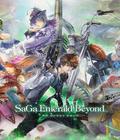






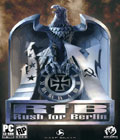 Rush for Berlin is a tactical real time strategy game, set on the European battlefields of World War II, during 1944-45. The player's goal; to capture the German capital, as either the British/US/French alliance or the Red army of the Soviet Union.
Rush for Berlin is a tactical real time strategy game, set on the European battlefields of World War II, during 1944-45. The player's goal; to capture the German capital, as either the British/US/French alliance or the Red army of the Soviet Union.