
Get the Tortuga: Two Treasures demo off WP (333mb)
1. Specifics of the Demo
Welcome to the world of pirates!
This demo offers you ample opportunity to familiarize yourself with Tortuga - Two Treasures.
Assume the role of Thomas "Hawk" Blythe, a young pirate, who is hunting down his former mentor Blackbeard, because Blackbeard has betrayed him.
Two full levels are available in this demo and they will lead you across sea as well as land.
Here are some of the additional features that the full version will offer you:
Full versions (!) of three additional games:
Patrician II Gold
Port Royale Gold
Tortuga - Pirates of the New World
Significantly more weapons and special moves will be available - for example Wrath of the Caribbean
Thrilling story with more than thirty minutes of videos
Exiting levels, for example sneak missions in a dinghy
Online highscores
Improved graphics and sound quality
Load and save functions
Installation of the AGEIA® PhysXTM Drivers
When you install Tortuga - Two Treasures, the PhysX drivers will be automatically installed. They are essential for running the game even if your system does not have an additional PhysX graphics card.
Important Note!
If the drivers have already been installed on your system and you install them again, the existing drivers will not be overwritten; instead, they will be deinstalled (!). In that case, you will receive the following error when you start the game:
Could not initialize AGEIA Physcs Engine!
Please make sure that you have installed the AGEIA Physics system-software.
You may also install the PhysX drivers manually, by going to the exe folder on your DVD and running AGEIA_PhysX_2.6.2_SystemSoftware.exe.
Using a Gamepad
You will be able to play Tortuga - Two Treasures using a gamepad. Your gamepad must meet the following requirements:
two analog sticks
a USB port
Additionally, the gamepad must be properly installed and available if you go to Windows Control Panel and view Game Controllers.
Graphics Card Options
If you play Tortuga - Two Treasures using an older graphics card, only those graphics options supported by this particular graphics card will be available under options.
We recommend deselecting the shadows for ATI graphics cards ("Radeon") as some systems may become instable after playing the game for an extended period and encountering many battles at sea involving multiple objects. This may also cause crashes in extremely rare cases.
Avoid Task Changes
If you want to play the game in fullscreen mode, please avoid changing tasks (switching to other applications by using Alt-Tab), as this may have undesired impacts on the game. This may lead to crashes in extremely rare cases. We recommend playing Tortuga - Two Treasures in windowed mode. You can select this mode under Options --> Graphics.
2. System Requirements
In order to run Tortuga - Two Treasures, your system should meet the following requirements:
Pentium® 4 or compatible CPU with at least 1.7 GHz
512 MB RAM
Graphics card with 64 MB RAM, DirectX®-9 compatible, with Pixel/Vertex Shader 1.1 support:
(nVidia® GeForceTM 3 or ATI® Radeon® 8500 or higher)
Note:
Cards of the GeForce 4 MX series are not supported!
(Reason: These cards do not have Pixel/Vertex Shader 1.1 support)
DirectX compatible sound card
DVD-ROM drive
4.0 GB free Hard Drive (HDD) space
Microsoft® Windows® 2000 with Service Pack 4 or Windows XP with Service Pack 2
DirectX 9.0c (included with game)
Recommended requirements for a fast, smooth-running game:
CPU 3.0 GHz
1024 MB RAM
Graphics card with 256 MB RAM, DirectX 9 compatible, with Pixel/Vertex Shader 3.0 support:
(nVidia GeForce 6600 or higher or ATI Radeon X800 or higher)
5.1 compatible sound card
DVD-ROM drive
4.0 GB free Hard Drive (HDD) space
Microsoft Windows 2000 with Service Pack 4 or Windows XP with Service Pack 2
DirectX 9.0c (included with game)
Optional: USB gamepad with 2 analog sticks
Important Notice: We cannot guarantee that Tortuga - Two Treasures will run on all laptops and notebooks due to the numerous and varied systems available. Additionally, the graphics chipsets of laptop/notebook models are not always identical to those of desktop computers. If your laptop/notebook fulfills the minimum requirements, Tortuga - Two Treasures will most likely run; however, we regret that we are unable to offer any guarantee to this effect.
WARNING: If you are using Windows XP or Windows 2000, please make sure that you have administration rights in order to install and play Tortuga - Two Treasures. (On home computers the main user is typically the administrator of your system.)
3. Frequently Asked Questions
Q: The game will not start. What am I doing wrong?
A: A number of reasons could be the cause:
Please make sure that your system meets the minimum requirements. Please refer to "2. System Requirements".
Please make sure that you have the latest video, sound and motherboard drivers for your system installed.
Please refer to "5. Driver Help" for additional information.
Note: Driver CDs, which are included with hardware at the time of purchase might already be outdated!
Q: The game does not run stable and crashes frequently. What could be the problem?
A: A number of reasons could be the cause:
Please make sure that your system meets the minimum system requirements. Refer to "2. System Requirements" for more details.
The Graphics Quality under Options should be set to Low if your system meets only the minimum requirements.
Additionally, please ensure that the latest drivers for graphics card, sound card and mainboard are installed on your system. For further information, please refer to 5. "Driver Help".
Make sure that there are no (!) other applications running in the background! This applies especially but is not limited to anti-virus software and firewalls.
The Windows swap file may be too small. Ensure that Windows is set to automatically control the virtual memory in order to avoid this problem. Here is how to configure the administration of virtual memory:
Go to the Control Panel (click on Start at the bottom left, then Control Panel; - alternatively, press the Windows and the Print keys simultaneously).
Double click onSystem.
Click on the tab Advanced.
Click on Settings in the Performance section.
Click on Advanced.
Click Change to make settings for the Virtual memory operation
Click on Custom and change both fields to 1536 respectively.
Click OK
If you want to play the game in fullscreen mode, please avoid changing tasks (switching to other applications by using Alt-Tab), as this may have undesired impacts on the game. This may lead to crashes in extremely rare cases. We recommend playing Tortuga - Two Treasures in windowed mode. You can select this mode under Options--> Graphics.
In extremely rare cases, crashes might occur in connection with ATI graphics cards, especially after playing for extensive periods and encountering many battles at sea involving multiple objects. Therefore, we recommend switching shadows off.
Q: I have a gamepad but I am unable to configure it in game. What could be the reason?
A: One of two reasons may apply:
The gamepad must have an USB connector and it must have two analog sticks!
Go to the Windows Control Panel and ensure that the gamepad is working properly. Click on Start at the bottom left, then click Control Panel and Gamecontroller. If the joystick / gamepad does not work properly, you should reinstall the drivers in order to solve the problem.
It is also possible that you have connected more than one gamepad / joystick and that the game is unable to determine the controller. Please unplug the additional devices and restart the game. The device should be recognized now.
Q: Why are Windows ME, Windows 98 (SE) and Windows 95 no longer supported?
A: Due to the age of these operating systems, we cannot guarantee that Tortuga - Two Treasures would run. As stated on the box, the earliest supported operating system is Windows 2000 with Service Pack 4.
4. Technical Notes
Windows 2000 / XP
Please make sure that you have the latest updates and Service Packs installed with Windows XP / Windows 2000. The most recent updates on the creation date of this Readme file are Service Pack 2 for Windows XP and Service Pack 4 for Windows 2000. In order to install these Service Packs, please run a Windows Update from the Internet Explorer / Tools / Windows Update.
5. Driver Help
Important Notice: Always ensure that you have deactivated all applications (especially your Anti-Virus software) before installing a driver - as the additional applications might interfere with the self-configuration of the driver(s) that you are installing.
If you are experiencing problems with your game, an outdated - graphics card - driver might well be the cause. Even if you have only recently purchased your graphics card, the drivers might be outdated as the card could have been manufactured several months earlier and only the drivers available at that time will be included with your hardware. Here is how you can find the latest drivers:
Before installing any drivers please make sure that you know exactly which chip-set type your graphics card features!
NVIDIA ("GeForce"): http://www.nvidia.com (International)
ATI ("Radeon"): http://www.ati.com (International)
Miscellaneous Graphic Cards Manufacturers
http://www.matrox.com - Matrox
http://www.sis.com - SIS
6. Customer Support
We offer not only technical support but also free internet forum boards. These forums are meant to assist with finding in-game solutions for players and to help find tips and tricks.
Our websites are located at:
http://www.ascaron.com
and
http://www.tortugagame.com.
You can also visit our forum there.
7. Technical Support
Due to the multitude of hardware and software components and the wide variety of system configurations, it is very difficult to eliminate all problems concerning the installation or operation of any software product.
Even though we make every effort to eliminate these problems through extensive testing, isolated errors may still occur but should be easy to fix.
In the unlikely event that you encounter any problems while playing the game, you may contact our customer service: +49 (0) 52 41 / 96 69 0
(Monday to Friday 14.00 - 17.00 hrs CET)
Note: This support line is hosted in Germany. Calls to this number will be charged according to the rates of your telephone service provider.
Please make sure that you are at your PC while phoning and have all relevant hardware information ready.
Alternatively, you can contact Ascaron online:
http://www.ascaron.com/gb/gb_service/gb_service_kontakt.asp
If you prefer to contact us online, please include all relevant hardware information in your message. We also request that you include a detailed description of the problem and the DxDiag.txt file. Here is how to create that file:
1. Click on Start in your Windows task bar and then click on Run.
2. Type dxdiag in the dialog field and click OK.
3. The DirectX diagnostic tool will start now; please be patient while it checks your system.
4. If the diagnostics process starts but discontinues your system is too unstable to run the game properly. You should download the latest version of DirectX from the Microsoft website and install it. Afterwards you should attempt step 3 again.
5. Click on Save all information and select the destination folder where the DxDiag.txt file will be created.
6. Attach this file to your email.
You can also contact us by standard mail or by fax:
Ascaron Entertainment GmbH
Verler Str. 6
D-33332 Gütersloh
Germany
Fax: +49 (0) 52 41 / 96 66 110
Also:
Ascaron Entertainment (UK) Ltd.
19-21 High Street
Coleshill
B46 1AY
United Kingdom
Fax: +44 (0) 1675 465570
8. Open Source Applications
Tortuga - Two Treasures features several files (so-called "Libraries" or "SDK"s) that were released under Open Source, GNU or GPL.
For legal requirements concerning the use of GPL, please refer to: http://www.gnu.org/licenses/gpl.txt .
Tortuga - Two Treasures uses the following libraries and SDKs in connection with Open Source:
1. Lib sigc++ (Version 2.0.6, http://libsigc.sourceforge.net/)
2. LUA (Version 4.1.0 und 5.0.2, http://www.lua.org/)
3. LUA Bind (Version 0.7, http://www.lua.org/)
4. Opcode (Version 1.3, http://www.stlport.org/)
6. FreeType (Version 2.x, http://www.freetype.org/)
7. Boost (Version 1.33.1, http://www.boost.org/)
8. ZLib (Version 1.2.2, http://www.zlib.net/)
9. Expat (Version 1.95.6, http://expat.sf.net/)
More articles about Tortuga: Two Treasures





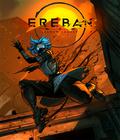




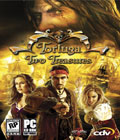 Set in the Caribbean of the early 18th century, Tortuga: Two Treasures is an action adventure brimming with Caribbean myth, legendary treasures and fearsome pirates. Two Treasures features epic land and naval battles, featuring everything from sword fights to cannon-battles.
Set in the Caribbean of the early 18th century, Tortuga: Two Treasures is an action adventure brimming with Caribbean myth, legendary treasures and fearsome pirates. Two Treasures features epic land and naval battles, featuring everything from sword fights to cannon-battles.