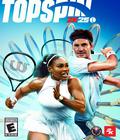Get the Live for Speed v0.3E demo Off Worthplaying (43mb)
Welcome to Live for Speed!
Important :
This is Live for Speed DEMO.
This software comes with no warranties of any kind.
By installing this software you agree that you do so at at your own risk and you accept full responsibility for any damage caused by the use or installation of the software.
The producers of the Live for Speed racing simulator make every effort to ensure the program is safe but can not accept any responsibility whatsoever for personal injury or death that may arise during the use of the software, or any damage of any kind to your system including corrupted files, lost data or damage to hardware.
Installation :
To install LFS DEMO, unzip the file into a suitable folder on your hard drive. You must ensure that the directory structure is preserved by using the appropriate option in your unzip utility. You will know that it has been correctly unzipped if you see a data folder beside the LFS.exe program and some more folders inside the data folder.
To run LFS DEMO :
Double-click the program file LFS.exe
Note : Microsoft® DirectX® 8.1 is required and can be downloaded from www.microsoft.com/windows/directx/downloads/default.asp DirectX is a registered trademark of Microsoft Corporation
About LFS S1 :
In addition to the DEMO content, S1 contains :
- 5 new cars, including fwd, rwd and 4wd
- 20 new race track configurations in two track areas
- a drag strip, an autocross area and an autocross editor
- automatically gathered online statistics on our website
Upgrading to LFS S1 :
- download the full version or a DEMO ADD-ON PACK to upgrade your DEMO
- visit www.liveforspeed.net, register and pay £12 for your S1 license
- in the racer status section, request an unlocking key
- unlock the full features of Live for Speed S1
Game controller information :
To set up one or more game controllers :
1) In LFS options...controls select "Wheel" at the top of the screen.
2) Select Combined or Separate axes to match your controller's settings.
3) Select the button functions and press buttons to assign.
4) Press the button "Axes" to assign axes.
5) Click on the function you wish to assign to an axis.
6) Move the controller to see which axis to assign.
7) Click on the button next to that axis, to assign the function.
8) You may need to invert some of the axes by clicking "invert".
9) You can click on "recalibrate" to adjust the calibration limits.
10) For axes which need to be centred, click on the C button at centre.
11) You may wish to lock calibration after calibrating your controller.
12) To use a shifter, select the correct shift mode and assign gears.
Force Feedback :
1) You can turn on or off Force Feedback with the on-screen switch.
2) If you have more than one FF device you can select the required one.
Switching to other programs :
The ALT-TAB key press is not recommended during a multiplayer game as after ALT-TAB the game is never called by the operating system and cannot maintain its connections with the other computers. Instead, please use the quick key SHIFT-F4 to temporarily run the game in a window.
SHIFT-F4 - toggle between window / full screen
Command line options :
LFS can be run from a command line or another application. A dedicated host mode is available with no hardware draw : "nogfx". Before selecting your options, you may find it helpful to run LFS and try out the options on the Start New Game screen - the required upload bandwidth for those options is displayed on screen.
1) Host options :
Example :
LFS /host=test host /cars=FR /dedicated=nogfx /maxguests=4
/host=Host Name :FIRST IN LIST
/pass=Pass :if required - password
/admin=Pass :if required - admin password
/ip=X.X.X.X :if required - local specified ip address
/port=63392 :a high number below 65536
/mode=demo :demo / s1
/usemaster=yes :no / yes / hidden
/track=Blackwood :Blackwood / Skid Pad
/config=1 :config : 1-GP / 2-RALLYX in Blackwood
/reversed=no :no / yes
/weather=1 :weather : 1,2,3 in Blackwood
/cars=FRTBO46M :xFgti/xRgt/xrTurbo/rB4/fxO/lx4/lx6/Mrt5
/maxguests=4 :max number of guests that can join host
/carsmax=5 :max number of cars in a race
/carshost=1 :max number of cars (real+ai) on host pc
/carsguest=1 :max number of cars (real+ai) per guest pc
/pps=4 :smoothness (3-6) number of car updates per second
/qual=0 :qualifying minutes, 0 for no qualifying
/laps=5 :number of lap, 0 for practice
/wind=1 :0 no wind / 1 low wind / 2 high wind
/dedicated=no :no / yes / nogfx / invisible
/vote=yes :no / yes : can guests vote to kick or ban
/select=yes :no / yes : can guests select track
NOTE - alternative way to use the command line options :
A command file xxx.txt can be used instead of a long command line.
The command file would contain the command line parameters.
The parameters can be spread onto several lines.
The command file can contain comments, starting with two slashes //
Then the command line would be simply :
LFS /cfg=xxx.txt (where xxx.txt is the name of the config file)
2) Guest options :
Example : LFS /join=test host
/join=Host Name :FIRST IN LIST
/pass=Optional Pass :password if required by host
3) Status file "host63392.txt" - updated whenever info changes :
63392 is the port number of the host.
It contains the following information:
lfs=0.3E :version
status=ingame :offline / online / ingame
guests=4 :current number of guests
maxguests=4 :maximum guests allowed
host=Host Name :game name as listed on master server
pass=Optional Pass :host password
usemaster=yes :no / yes / hidden
trackcfg=BL1 :short name for track and config
cars=FRTBO46M :cars allowed on host
qual=0 :qualifying minutes
laps=5 :number of laps
conn=Host :player name
conn=Guest 1 :player name
conn=Guest 2 :player name
...
4) Status file "guest.txt" - exists while connected :
lfs=0.3E :version
status=online :status
joined=Host Name :host name
Host commands :
You can use text commands to control normal or nogfx dedicated hosts.
Using the normal text message system (pressing T in a normal host or
simply typing into a nogfx host), the message becomes a command if you
start it with a slash character.
Simple commands with no parameter :
/restart :restarts the current race
/end :return to entry screen
/names :toggle display between player and user names
/exit :clean exit from nogfx host (host only)
/help :get list of commands
Commands with a parameter - entry screen mode :
/track X :track and config (e.g. BL1 / SO3R / FE4)
/weather X :lighting (e.g. 1, 2, 3...)
/qual X :qualifying minutes (0 = no qualifying)
/laps X :number of laps (0 = practice)
/wind X :0 no / 1 low / 2 high
Commands with a parameter - any time :
/maxguests X :max number of guests that can join host
/carsmax X :max number of cars in a race
/carshost X :max number of cars (real+ai) on host pc
/carsguest X :max number of cars (real+ai) per guest pc
/pps X :smoothness (3-6) number of car updates per second
/msg X :send system message
Kick and ban commands - any time :
/kick X :disconnect user X
/ban X Y :ban user X for Y days (0 = 12 hours)
/unban X :remove ban on user X
/pass X :set new password (blank = no password)
Host settings commands :
/vote X :no or yes - guest voting
/select X :no or yes - guest selection
/cars X :FRTBO46M - set allowed cars
These commands are also available to any user who has connected to the
host using the admin password if one was specified when the host was
started.
Replay Analyser File :
This feature is provided for use in external analyser applications. It stores data from one lap of driving.
- USER information :
Press ESC while viewing the car in a replay, on the lap BEFORE the lap you wish to analyse. Click on "Output lap data" and enter the name of the output file. This file will be saved in a "raf" folder. Use an external application to open the .raf files (not supplied). The file will be created when the car crosses the start line and
will be closed when the car crosses it again 1 lap later.
- PROGRAMMER information :
www.liveforspeed.net/RAF.txt
Translation :
To create a language pack :
- First run LFS. This will create a file "English.txt" in a folder "datalanguage". Please do not edit English.txt as it will be overwritten each each time you start LFS. Instead, make a copy of the file with the name of your language replacing "English".
- After creating your new file, it can be edited in a text editor.
- Load your language in Options...Player.
- Reload the language file any time with SHIFT+F5, for convenience.
- The help.txt file can also be edited, in the datamisc folder, copy the file help.txt to a new file help_XXX.txt (where XXX.txt is the name of your language file).
- Only the ISO character set is supported. Languages which require characters not included in the ISO set are not yet fully supported.
Motion Simulator Support :
The user's car in multiplayer or the viewed car in single player or single player replay can output information to a motion system while viewed from an internal view.
This is controlled by four lines in the cfg.txt file :
OutSim Mode 0 :0-off 1-driving 2-driving+replay
OutSim Delay 1 :minimum delay between packets (100ths of a sec)
OutSim IP 0.0.0.0 :IP address to send the UDP packet
OutSim Port 0 :IP port
Each update sends the following UDP packet :
unsigned int :time in milliseconds (to check order)
Angular Velocity :3 floats
Orientation :3 floats Heading, Pitch, Roll
Acceleration :3 floats X, Y, Z
Velocity :3 floats X, Y, Z
Position :3 ints X, Y, Z (metres x 65536)
Note 1 : X and Y axes are on the ground, Z is up.
Note 2 : Motion simulators can be dangerous. The developers of the Live for Speed racing simulator do not support any motion systems in particular and cannot accept responsibility for any injuries or death connected with the use of such machinery.
More articles about Live For Speed