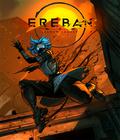Get the Defender of the Crown Demo Off Worthplaying (170mb)
This is a limited DEMO version of Robin Hood: Defender of the Crown, and has limited gameplay functionality available. It has also not been tested across
many PC configurations, and as such, you might find problems with it depending on what system you are using.
1. System Requirements
To run the game at an acceptable level, we recommend your PC meets the following minimum system requirements.
CPU - 500 MHz P3
RAM - 128 MB
Hard Drive Space required - 250Mb
CD-ROM speed - 4x
Sound Card - DirectX 8.1 compatible sound card
Graphics Card - DirectX 8.1 hardware transform and lighting capable video card
Video RAM - 16MB
For optimal game performance, we recommend your PC meets the following requirements.
CPU - 1.4 GHz P4
RAM - 256 MB
Hard Drive Space required - 1Gb
CD-ROM speed - 8x
Sound Card - DirectX 8.1 compatible sound card
Graphics Card - DirectX 8.1 hardware transform and lighting capable video card
Video RAM - 64MB
2. Configuring the game.
Once the installation procedure is complete, the configuration program will automatically launch, adjusting the game's detail and audio settings depending
on your computer's performance. You can change these settings at any time by running the GRAPHICS CONFIG utility, accessed by pressing the Start button on your desktop, then selecting PROGRAMS > ROBIN HOOD-DOTC DEMO > GRAPHICS CONFIG. If you have installed the game into another folder, it will be found there.
3. Running the game
To run the game, click on the Robin Hood - DOTC icon placed on your desktop during installation. If you cannot see the Robin Hood - DOTC icon on
your desktop, you can run the game by opening the START MENU from your Window's Desktop and selecting PROGRAMS > ROBIN HOOD-DOTC DEMO > ROBIN HOOD-DOTC DEMO to start the game. If you have installed the game into another folder, you should run the game from there.
4. Notes on performance
When the GRAPHICS CONFIG utility is run during installation, or from the start menu, the game's detail settings are configured for optimal performance
depending on your computer's hardware and graphics card. If you still find the game's performance sluggish, try changing the following options.
Screen Mode: This determines the game's screen resolution on your monitor. If the resolution set automatically is greater than 640 * 480 * 16, try a
lower setting.
If it is still too slow, turn down the Graphics Quality slider from Max to Min.
If it is still too slow, try changing anti-aliasing to "none"