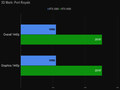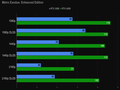Two years ago, we got an Nvidia GeForce RTX 3080 for review, a rarity since we don't often cover hardware on the site. At the time, we deemed the card to be good for 4K gaming, provided you either do some tweaking to be below max settings or hope that the game has DLSS to help get you over 60fps. It was also a card that was more than enough for some high frame rate gaming at 1440p and 1080p for the titles of the time, but you still needed the help of DLSS to ensure that you'd get over 60fps on titles with ray tracing turned on. Now we're at the launch of the GeForce RTX 4090, and Nvidia was kind enough to send us that card for review before the product launch.
From a physical standpoint, the card is roughly the same size as the GeForce RTX 3080, including the same 24GB of VRAM both cards have. It's made mostly of metal, with a double fan design configured so that one fan blows air into the card shroud and one fan pulls the hot air into the rest of the case. It weighs a little under five pounds and takes up three slots on the PC case, so unless you can ensure you're screwing it on tight and your PCI-e slot isn't flimsy, you may want to consider a method to prop it up to prevent sag (unless it's going in vertically).
It also has a recommendation of an 850w power supply, and while you might get away with something lower, you should err on the side of caution if you're planning to run some intensive stuff. Finding a new power supply with the new 12-pin connector would be ideal, but the card came with an adapter to transform four 8-pin PCI-e connectors into what this requires. That said, the location of the connector and the stiffness of the adapter means that it'll bump up against the side panel of the case, so you need some cable management to make everything fit effectively. The documentation states that you only need three of these to power the card, with the fourth used for overclocking. You'll still want all four connections populated, but you have some leeway in case you don't have that many connections at your disposal.
Setup
We don't have a bevy of video cards to test against, so we're using the GeForce RTX 3080 Founders Edition as the basis for comparison. Comparisons between the cards aren't going to be even, but it is the best we have. For that reason, we strongly recommend using this review in conjunction with several others popping up today to get a bigger and better picture of the card's performance across a wide range of titles and system configurations.
The test PC we're using has seen some improvements this time around. We're using a Ryzen 7 5800x processor with an AIO cooler and stock speeds and 32GB of DDR4 RAM rated at 3600Mhz. The power supply is a 1000w Corsair model, since the card's recommendation is for an 850w power supply. We have a Samsung LU28R550 monitor for tests, and while it isn't anything special at 60Hz, it does 4K, so we can cover that for both cards this time out. The driver version we're using from Nvidia is 521.90, and while it has been released specifically for the press, expect this or something similar to arrive once the card launches. As a whole, the PC might not be the top of the line spec-wise because new chips just came out from both AMD and Intel, and DDR5 RAM is starting to proliferate, but our rig is more than good enough for someone who's primarily using their machine to play games and perhaps do a little more on the side.
One other thing to keep in mind here: Since we're a games-focused site, we're looking at the card with that focus. We gained access to some tools that use the card's new capabilities, like AV1 codec support for Discord and OBS, but they still had a beta label because they aren't scheduled to be released until sometime during or after the launch of the RTX 4090. Compared to the old H.264 codec, this provides less evidence of video compression; the picture looks sharper than before, but the file size is smaller. The major streaming sites have pledged to use the codec, which is great news for those who like to stream, and Nvidia, Intel and AMD have all stated their intent to support it. There are others who are more qualified to review those aspects of the card, so we'll leave it to them.
Synthetic Benchmarks
We'll look at some synthetic benchmarks, starting with Unigine Superposition. At 1080p, the RTX 3080 got a score of 10541, while the RTX 4090 more than doubled that with a score of 21220. The story remains the same at higher resolutions. 1440p saw the 3080 get a score of 6516 and the 4090 get a score of 12935. A 4K resolution gets a score of 2689 from the 3080 and a score of 5715 from the 4090. The benchmark may be getting a bit old now, but it can still give a card a workout.
Boundary is up next, and while it technically isn't a synthetic benchmark, it's a good way to measure DLSS performance because it has ray tracing on at all times and supports DLSS 2.0. We looked at the DLSS Quality setting, as it would tax the GPU a bit more since the internal resolution isn't lowered significantly. At 1080p with DLSS off, the 3080 reached 62fps while the 4090 reached 147fps. Turning on DLSS got 100fps on the 3080 but an impressive 219fps on the 4090. 1440p saw the performance gap stretch to near 2.5x between the cards. DLSS turned off got 40fps for the 3080 and 101fps for the 4090. DLSS activated got 69fps for the 3080 but 157fps for the 4090. Jumping to 4K, the trend continued. The 3080 reached 20fps with DLSS off while the 4090 reached 49fps. Turning on DLSS, the 3080 got to 35fps while the 4090 got to 84fps, making it impressive for those who play multiplayer games with every graphical option turned up.
3DMark is a suite of synthetic benchmarks that do a pretty good job of covering all bases. Starting with the Fire Strike suite for DirectX 11, the 4090 scored 49752 overall with a graphics score of 82328 when set to 1080p, a big jump compared to the 3080 scoring 33806 overall with a graphics score of 42271. Using 1440p, the 3080 comes away with 19661 overall and 20549 for graphics, while the 4090 gets a little less than double with 36390 overall and 45706 for graphics. At 2160p, the 3080 gets 10641 overall and 10491 overall, while the 4090 easily beats it at 23818 overall and 24982 for graphics.
The Time Spy suite tests DirectX 12 performance but only at 1440p and 2160p, and we're seeing the same results from Fire Strike. At 1440p, the 3080 got 15581 overall and 16779 for graphics. The 4090 got close to doubling that with 27725 overall and did more than double with 36059 for graphics. At 4K, the 3080 got 7818 overall and 8319 for graphics, while the 4090 did 14082 overall and 19202 for graphics.
Port Royale's test is defaulted to 1440p only, but it is mainly focused on ray tracing including reflections, lighting, and shadows. The RTX 3080 got 10906 in both graphics and overall performance. Meanwhile the RTX 4090 got a multiplier of 2.5x here with a graphics and overall score of 25197.
The numbers aren't the only thing to look at, as this suite also offers a DLSS test for Nvidia cards, including one for DLSS 3, with scores given in actual frame rates. At 1440p, the RTX 3080 hits an average of 51fps, while the RTX 4090 averages 117fps. Using DLSS 1, the 3080 gets to 71fps at this resolution, while the 4090 hits 162fps. Unfortunately, we got some crashes at DLSS 2, so our 1440p and 2160p scores for both cards are incomplete, but we did include the data in our chart for the sake of reference. DLSS 3 was only doable on the 4090 due to the cores that deal with frame generation, and that proves to be invaluable to the card's 4K performance. The 4090 gets a 57fps average with it off, but the Quality preset gives it 133fps and 172fps for the Performance preset. On a lark, we checked the 4090's 8K performance, and it really needs DLSS because you can only get a 13fps average without it. With it on, the Quality preset gets 44fps, Performance gets 68fps, and Ultra Performance gets 92fps.
Games
With the synthetic tests out of the way, we'll cover some real games. Like before, this aims for a mix of both old and new titles. Unless otherwise noted, all of the games were run with their settings at the highest presets for 1080p, 1440p and 4K for both rasterized and ray-tracing renders alike. Where applicable, we run the games both with and without ray tracing on and both with and without DLSS. Note that we're only using DLSS, and though some games have been patched in with FSR 1.0 and 2.0 support and even XeSS, we're keeping it all Nvidia here for technologies. Also, we're using DLSS Quality, since most of the actual games we tried didn't seem to produce much of a difference frame rate-wise between Quality and Performance.
We'll start with Bright Memory: Infinite, whose benchmark focuses mostly on ray tracing and DLSS. At 1080p, the RTX 3080 gets 61fps with DLSS off and gets a bump to 100fps with DLSS on. Like in the synthetic tests, the RTX 4090 at this resolution gets 131fps with DLSS off and 204fps with it on. Setting things at 1440p, the 3080 produces 36fps with DLSS off and 65fps with it on, while the 4090 reaches 84fps with DLSS off and 142fps with it on. Finally, at 2160p, the 3080 hits 15fps with DLSS off and 32fps with it on, while the 4090 gets things to a more playable state with 40fps with DLSS off and 76fps with it on.
Tiny Tina's Wonderlands is up next as a fairly recent title with no special upscaling or ray tracing to speak of, making it very playable on both cards. 1080p resolution gives the 3080 141fps and the 4090 215fps. Bump the resolution to 1440p, and both cards reach 102fps and 202fps, respectively. 2160p sees the 3080 hit a little below the 60fps threshold at a 58fps average while the 4090 hits 126fps easily.
We don't have Rainbow Six: Siege, but we do have Rainbow Six: Extraction, and with both games using a similar engine, the results should give a fair idea of how that esports title should behave on both cards. At 1080p, the 3080 reaches 214fps, while the 4090 gets to a whopping 423fps. Turn on DLSS and the 3080 jumps to 263fps, while the 4090 actually drops to 415fps, suggesting a possible CPU bottleneck. 1440p gives the 3080 170fps, while the 4090 gets 338fps; with DLSS on, the cards reach 228fps and 372fps, respectively. Set the game to 4K, and the 3080 finally drops to double digits at 91fps with DLSS off, clawing back to 134fps with it on. Meanwhile, the 4090 starts at 199fps with DLSS off and hits 264fps when the feature is on.
Gears 5 is much like Tiny Tina's Wonderlands in that it doesn't feature anything fancy, but it represents very good use of Unreal Engine 4. There isn't much difference between the cards at 1080p, as the 3080 gets to 143fps and the 4090 hits 157fps. The difference becomes more pronounced at 1440p with the 3080 hitting 114fps and the 4090 hitting 161fps. That gap is widened further at 4K with the 3080 squeaking by at 68fps and the 4090 easily hitting 134fps.
Assassin's Creed Valhalla falls in the same boat as far as features go but shows a performance gap between both cards. When played at 1080p, the RTX 3080 can hit a comfortable 103fps while the RTX 4090 hits 178fps. At 1440p, the frame rate drops to 85fps for the 3080, but the drop is smaller for the 4090 as it only goes to 167fps. At 2160p, the 3080 hits below the desired spot at 55fps, while the 4090 stays at 122fps.
The same can also be said for Riders Republic. 1080p sees the 3080 get 139fps and the 4090 getting 160fps. At 1440p, the 3080 gets a drop to 114fps while the 4090 actually gets better at 169fps. The gap between the cards is the biggest at 4K, with the 3080 getting 69fps and the 4090 still sitting high at 133fps.
Quake 2 RTX is unusual in that it's a very old game that's been redone completely with ray tracing features in mind (and no other improvements). When played at 1080p, the difference between the 3080 and 4090 in this config is more margin of error, as the cards hit 217fps and 214fps, respectively. 1440p shows off more of a difference with the 3080 getting to 57fps and the 4090 getting 120fps. 4K drops the 3080 to 26fps while the 4090 gets to 56fps, the first time so far that the card drops below the 60fps mark.
Metro Exodus: Enhanced Edition is similar in that it was a game completely redone with ray tracing in mind, but it's of a much newer vintage compared to iD's classic. At 1080p, the 3080 gets to 69fps with DLSS off and 85fps with it on. For the 4090, the difference is miniscule as it hits 116fps with DLSS off and 113fps with it on. It's the same story at 1440p. The 3080 gets 52fps with DLSS off and 70 with it on, while the 4090 gets 109fps with DLSS off and 103 with it on. When set to 4K, things reach an expected normalcy. The 3080 gets 30fps with DLSS off and 47 with DLSS on while the 4090 hits 71fps with DLSS off and 102 with it on.
LEGO Builder's Journey isn't a title that you'd think would be good for benchmarking, but the heavy use of ray tracing will make you believe otherwise. At 1080p, the RTX 3080 gets 96fps and jumps to 146fps with DLSS on. Turn on ray tracing, and the game gets to 80fps with a jump to 133fps with DLSS on. By comparison, the 4090 starts at 202fps when at 1080p and leaps to 261fps with DLSS on. Ray tracing takes it down to 103fps but goes back up to 202fps with DLSS on. At 1440p, the trend is similar. The 3080 starts off at 84fps, jumps to 120fps with DLSS on, drops to 59fps with ray tracing, and goes back up to 73fps with DLSS on. The 4090 never leaves triple-digit territory as it starts with 189fps, goes to 252fps with DLSS on, doesn't drop too badly as it reaches 130p with ray tracing, and gets to 191 with DLSS on. 2160p is where the 3080 starts to hurt, as it starts off with 37fps, goes back up to 57fps with DLSS on, drops to 24fps with ray tracing on, and goes back up a little to 29fps with DLSS on. For the 4090, it starts off strong at 90fps, benefits a bot from DLSS with 103fps and gets a significant drop to 53fps with ray tracing on before coming back to 90fps with DLSS on.
Far Cry 6 is a bit unusual in that the ray tracing elements are pretty light and filed under a general DXR toggle. It's also another title that doesn't show off the differences between the cards until you get to 4K. With 1080p DXR off, both cards are within margin of error, with 112fps for the 3080 and 115fps for the 4090. It's the same story with 1080p DXR on as you get 90fps and 94fps. Bump it up to 1440p, and you get 103fps and 109fps with DXR off and 84fps and 89fps with DXR on. At 2160p, the 3080 gets 72fps with DXR off and 62fps with DXR on while the 4090 finally pulls away with 105fps DXR off and 85fps DXR on.
Watch Dogs Legion is one of the few Ubisoft titles so far to still use a full suite of ray tracing and upscaling features, making it perfect for benchmarking. 1080p doesn't see much difference between the cards. 106fps vs. 118 with DLSS off and 109fps vs. 110 with DLSS on. Ray tracing sees them differ, with the 3080 getting 69fps and the 4090 getting 84 fps, but things normalize with DLSS on as you get 80fps vs. 83fps. 1440p is where the cards start to differ. The 3080 gets to 82fps normally, getting a boost to 97fps thanks to DLSS, while the 4090 stays put at 109fps whether you're in DLSS or not. The same story is present with ray tracing, as the 4090 hits the 84fps range while there are expected differences with the 3080 as it starts at 51fps before getting boosted to 70fps with DLSS. At 2160p, the 3080 does fairly well at 47fps before getting boosted to 67fps with DLSS. Turn on ray tracing, and it gets slammed with 13fps before recovering to 41fps with DLSS. By comparison, the 4090 starts off very well with 101fps before getting a small boost to 107fps with DLSS. Ray tracing takes it down to a solid 61fps before getting a boost to 84fps thanks to DLSS.
More Games
Forza Horizon 5 remains a marvelous-looking game, but we didn't test the ray tracing feature since it's only available in Vista mode, which doesn't need high frame rates. With no DLSS-like features on hand, this is pretty easy to parse out. The 3080 manages to hit double-digit frame rates on all three resolutions with 99fps, 83fps, and 58fps. The 4090 maintains the game at triple digits through those same resolutions at 147fps, 135fps, and 115fps.
Despite its relative newness, Grid Legends doesn't try to use anything fancy, but it has the distinction of being relatively stable at both 1080p and 1440p for both cards. The 3080 hits around the 122fps range, while the 4090 hits 179fps. At 2160p, things change for the 3080; it drops to 99fps, while the 4090 actually goes up a bit to 183fps.
By comparison, F1 22 is all about using ray tracing with an upcoming patch unleashing DLSS 3. While the numbers for the 4090 get a bit absurd, the 3080 still more than holds its own in the frame rate department. At 1080p, the 3080 starts at 245fps before getting a little boost to 257fps with DLSS. Ray tracing takes it down to 126fps before getting up to 160fps with DLSS. For the 4090 at that resolution, it starts at 275fps before going to a whopping 445fps. Ray tracing takes it back down to 159fps before it doubles to 325fps with DLSS on. 1440p sees the differences between the cards widen more. The 3080 produces 198fps, 219fps, 85fps, and 131fps. The 4090 goes from 270fps to 371fps to 156fps to 291fps. The story is the same for 4K. The 3080 starts at 124fps, goes to 150fps, drops to 44fps, then ends at 75fps. The 4090 starts high at 221fps, gets a tiny boost to 231fps, a significant drop to 91fps, then a big jump back with 182fps.
Grand Theft Auto V is that stalwart of a game. Any card can run it just fine, but its continued popularity makes it a good candidate for new cards. The 3080 runs it very well across all three resolutions, with the drop going from 124fps to 104fps to 55fps. The story is the same with the 4090, as it starts at 168fps, gets a bit of a margin of error boost to 170fps, and dips to 83fps at 4K.
For a newer version of that engine, there's Red Dead Redemption II. Surprisingly, it doesn't tax a PC as much as GTAV does. One can speculate that the move to Vulkan vs. DirectX 11 may be at work here. The 3080 hits 101fps before dropping to 84fps then 67fps. The 4090 hits 160fps before slightly dropping to 159fps then to 118fps for 4K.
Microsoft Flight Simulator is a technical juggernaut thanks to the immense amount of detail heaped upon the game, and while it doesn't feature ray tracing, it does need DLSS to help deliver a smooth experience. The 3080 actually does well with the game, but DLSS doesn't help at lower resolutions; 1080p sees it hit 60 fps, but it gets better at 1440p with 66fps, regardless of whether DLSS is active. Things get back to normal at 4K with DLSS bringing it from 41fps to 61fps. Meanwhile, DLSS 3 does benefit the game significantly, as the frame rates are doubled with it on. The PC config seems to cap the game a bit, as the jump from 72fps to 145fps with DLSS happens on both 1080p and 1440p. Meanwhile, 2160p sees the frame rate go from 68fps to 144fps.
Cyberpunk 2077 got a much-needed resurgence this year and work continues on it with an upcoming DLSS 3 patch. If anything, the use of DLSS 3 shows how much performance can be gained back from that feature's Frame Generation aspect. At 1080p, the 3080 gets to 108fps and the 4090 gets to 130fps. Turn on DLSS, and the 3080 hits 115fps but the 4090 jumps to a very significant 257fps. 1080p ray tracing shows that while the 3080 struggles a bit at 49fps, the 4090 handles things fine at 91fps. Turn on DLSS, and the 3080 gets helped to 77fps while the 4090 leaps to 187fps. At 1440p, both cards hit 76fps and 124fps, respectively, while DLSS brings it back up to 84fps and 211fps. Ray tracing drops the 3080 to 34fps with DLSS helping it back up to 56fps while the 4090 stays comfortable at 70fps with DLSS taking it to 167fps. At 4k, the 3080 starts at 40fps with DLSS helping it a bit to 45fps before getting punched down to 6fps with ray tracing on and helped back up to 30fps with DLSS on. For the 4090. It starts at 73fps, jumps to 162fps with DLSS on, gets hit to 37fps with ray tracing and comes back to 101 with DLSS on.
Of all of the games tested for this review, Spider-Man Remastered provided the most unusual results, as DLSS did nothing for either card at any resolution, giving one the impression that it's currently broken and needs some patching. The same goes for some of the readings between the cards, as it shows both the 3080 and 4090 neck and neck most of the time. Based on how new it is and the game's heavy use of ray tracing, we felt the need to include it. Like a few tests have shown already, 1080p and 1440p don't produce much of a difference between the cards. At 1080p, the 3080 gets 111fps with ray tracing off and 77fps with it on, while the 4090 gets 103fps with ray tracing off and 78 with it on. 1440p shows the 3080 gets 97fps with ray tracing off and 70fps with it on, while the 4090 gets 99fps with ray tracing off and 78 with ray tracing on. 2160p seems to normalize things only a little as the 3080 produces 68fps with ray tracing off and 63fps with it on, while the 4090 gets to 100fps with ray tracing off and 77fps with it on.
We have a review coming up for A Plague Tale: Requiem, and while the game doesn't have ray tracing available for us until launch day, it does have DLSS 3 ready to go. At 1080p, the RTX 3080 hits 81fps with DLSS off and 100 with it on, while the 4090 hits 135fps with it off and 261 with it on. For 1440p, the 3080 does 61fps with DLSS off and 79fps with DLSS on. The 4090 does 119fps with DLSS off and 224fps with it on. Set the game to 2160p and the 3080 hits 36fps with DLSS off and 52fps with it on, while the 4090 gets 71fps with DLSS off and 142fps with it on.
Like A Plague Tale: Requiem, we also have to review PGA Tour 2K23, and we're throwing it in not just because it uses DLSS but because it is one of the few big name games from a major publisher using the Unity engine. As in F1 22, you'll get insanely high frame rates no matter which of the two cards you use. At 1080p, the RTX 3080 produces 231fps with DLSS off and 246fps with it on. The 4090 produces 256fps with DLSS off and 258fps with it on, suggesting another CPU bottleneck. The story is the same for 1440p. The 3080 does 173fps with DLSS off and 192fps with DLSS on while the 4090 does 154fps and 255fps with each respective category. 2160p is where the differences finally appear. The 3080 hits 93fps with DLSS off and 119 with it on while the 4090 hits 195fps with the feature off and 238fps with it on.
Finally, we end things with Fortnite. The Unreal Engine 5 game is a good candidate for benchmarking thanks to its DLSS and ray tracing support, and the current season's focus on chrome means that there are plenty of opportunities to show off all of the possible ray tracing effects almost constantly. Unfortunately, aside from the fact that you can't really get consistency with online games, the game's DirectX 12 implementation is terrible, with constant crashes to the point where it's recommended you forgo the eye candy and stick with DirectX 11 if you actually want to complete matches.
In the interest of time, we stopped trying to get all of the configurations and focused squarely on ray tracing results for all three resolutions. There's not much of an uplift between the cards at 1080p. The 3080 gets 72fps with no DLSS and 86 with it on while the 4090 gets 81 with DLSS off and 89 with it activated. The 1440p results are somewhat similar with the 3080 getting 50fps with DLSS off and 71fps with it on while the 4090 gets 80fps in either scenario. 4K is where the real differences show up as the 3080 gets to a Switch-like performance at 25fps with DLSS off, improving to 43 with it on. Meanwhile, the 4090 starts at 51fps with DLSS off and hits 87 with it on. Provided you come away with stable games, that's quite impressive.
Conclusion
This is a very small sample of games that would get any sort of playtime, and there's going to be a good deal of overlap with other reviewers looking at these same titles. Except for the anomalies, the results suggest that the 4090 is a significant evolution in the RTX series. Based on brute force alone, the card can double the frame rates of most games, whether they're rendered normally or using ray tracing at all max levels. It's a sight to behold when games fly past some monitor frame rate limits when they severely struggled just one generation ago. For games that support it, DLSS 3 upscaling does a fantastic job of inching closer to looking like native resolution with only a slight hint of the telltale signs, like stair stepping thin lines and shimmering and shadow dithering.
If you were to compare it to DLSS 2 presets, Quality looks like a hint below native, Performance looks like the old Quality preset, and Ultra Performance looks like the old Performance preset. The hit to latency is also reduced enough that the only way you'll tell that something is off is if you're ultra sensitive. It's starting to feel like the promises from the company during the RTX 20 series are finally coming to pass, two card generations later. As stated earlier, it feels like this particular GPU/CPU combination doesn't have enough headroom to make a real distinction between DLSS Quality, Performance, and Ultra Performance settings. Those aiming for a 4090 or below might actually be able to see some real differences between those presets.
Despite all of the praise that can be heaped upon the card, the most damning thing about the card is its price. Nvidia's own GeForce RTX 4090 card clocks in at $1599.99, which can cause fits of tears, especially when compared to the 3080 that was released two years ago at around $300 less. The price will certainly get worse as you look at the offerings from Nvidia's board partners. The main difference is that the 3080 was aimed at the creator who also likes to game, as opposed to the 4090, where the primary focus was on gaming with some creator-focused additions being mentioned during the card's reveal. After finally seeing the prices of those older cards come back down to Earth, it hurts to see the 4090 price tag, especially if you've gone without an upgrade and are looking to this card generation to finally get a good price.
There's also the fact that the previous generation of cards isn't exactly dead. Aside from selling through the 3080 Ti and above, the plan is to continue to promote the 3080 cards and below until suitable successors show up. Those cards are still more than capable of providing a solid 60fps experience at most resolutions with a little bit of good ray tracing performance thrown in for good measure. Those are still very viable options for most people and will get you through almost all games at high or above presets for quite some time. There's also the used market to consider for the 3080 Ti and above, and there's still AMD to consider when they release more details about its RDNA 3 cards next month. In short, this is only the start of the new generation, so if you're looking to upgrade, wait a bit longer to see how things pan out.
There are two approaches one can take to the GeForce RTX 4090. From a performance perspective, the uplift is excellent, and it does a great job of pushing its weight around to squeeze out as much performance from GPU dependent games as it can. DLSS 3 does wonders for upscaling and is the differentiating factor. Anyone who gets the 4090 will not be disappointed when playing both new and old games. At the same time, the only people who should be getting the 4090 are those with money to burn who also need to get top-of-the-line PC parts as soon as possible. For the general public, the card provides a good comparison for this generation's future video cards down the stack, with the hope that some will be visible once those cards reach attainable price points.
Score: 8.5/10
More articles about NVIDIA GeForce RTX 4090


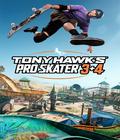





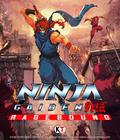


 The world's first GPUs based on the new NVIDIA Ada Lovelace architecture, the RTX 40 Series delivers massive generational leaps in performance and efficiency, and represents a new era of real-time ray tracing and neural rendering, which uses AI to generate pixels.
The world's first GPUs based on the new NVIDIA Ada Lovelace architecture, the RTX 40 Series delivers massive generational leaps in performance and efficiency, and represents a new era of real-time ray tracing and neural rendering, which uses AI to generate pixels.